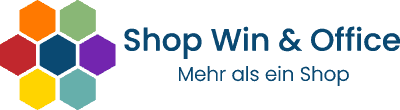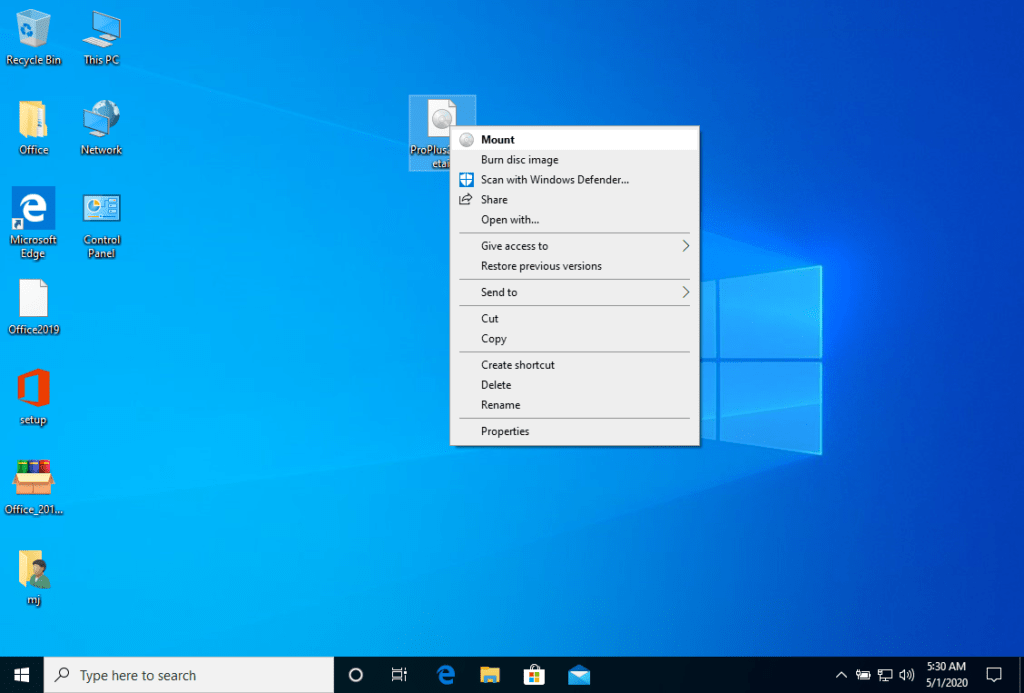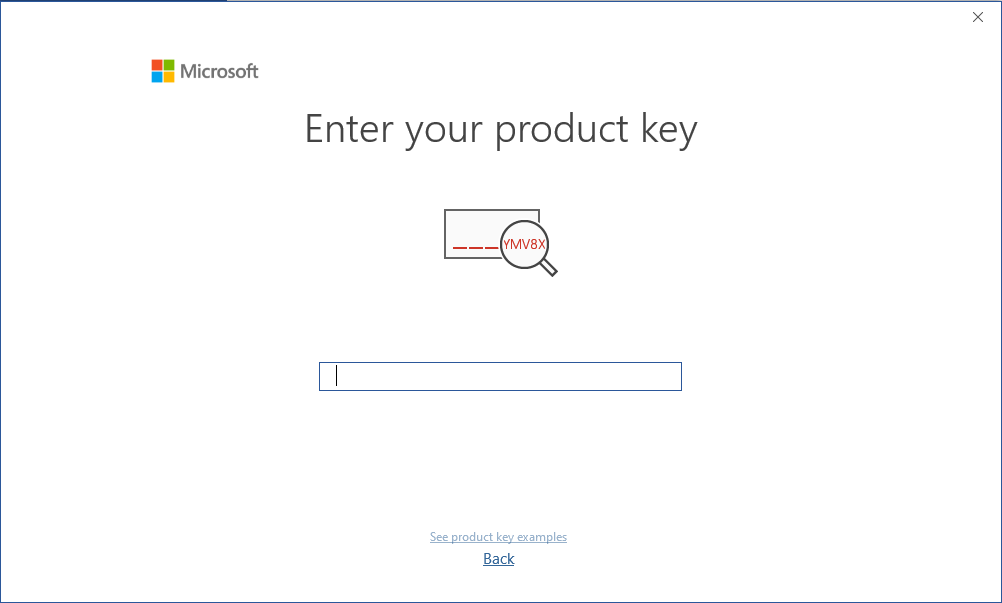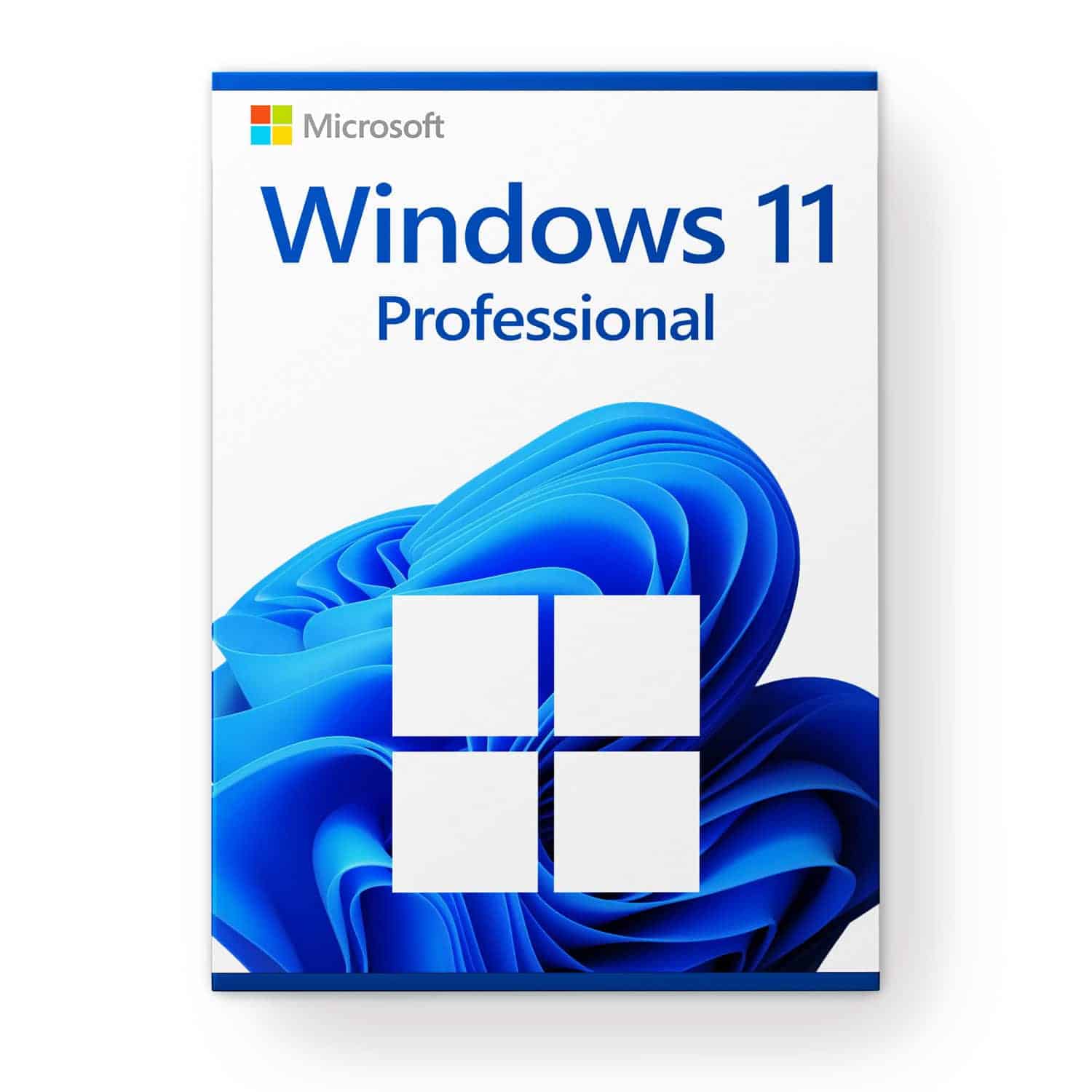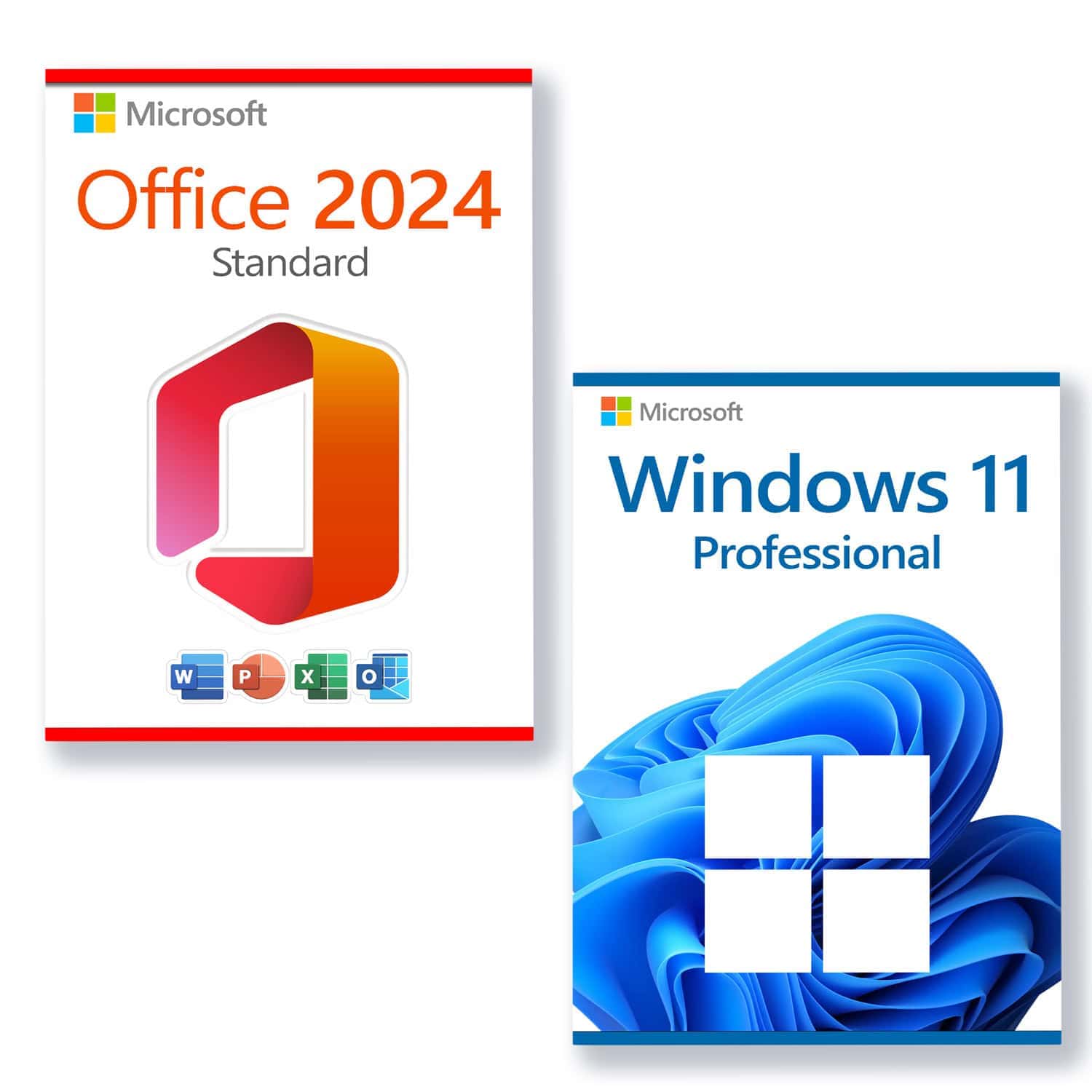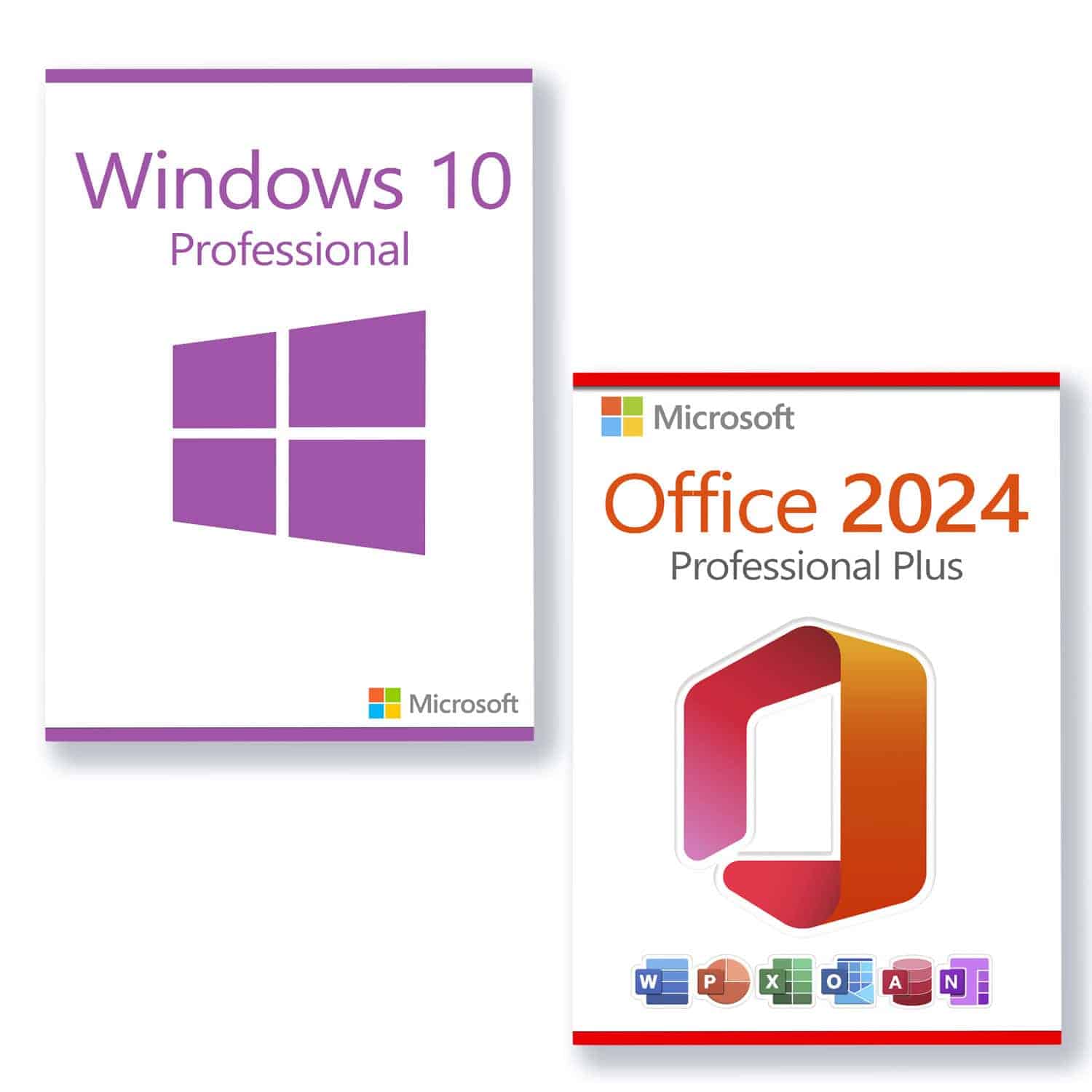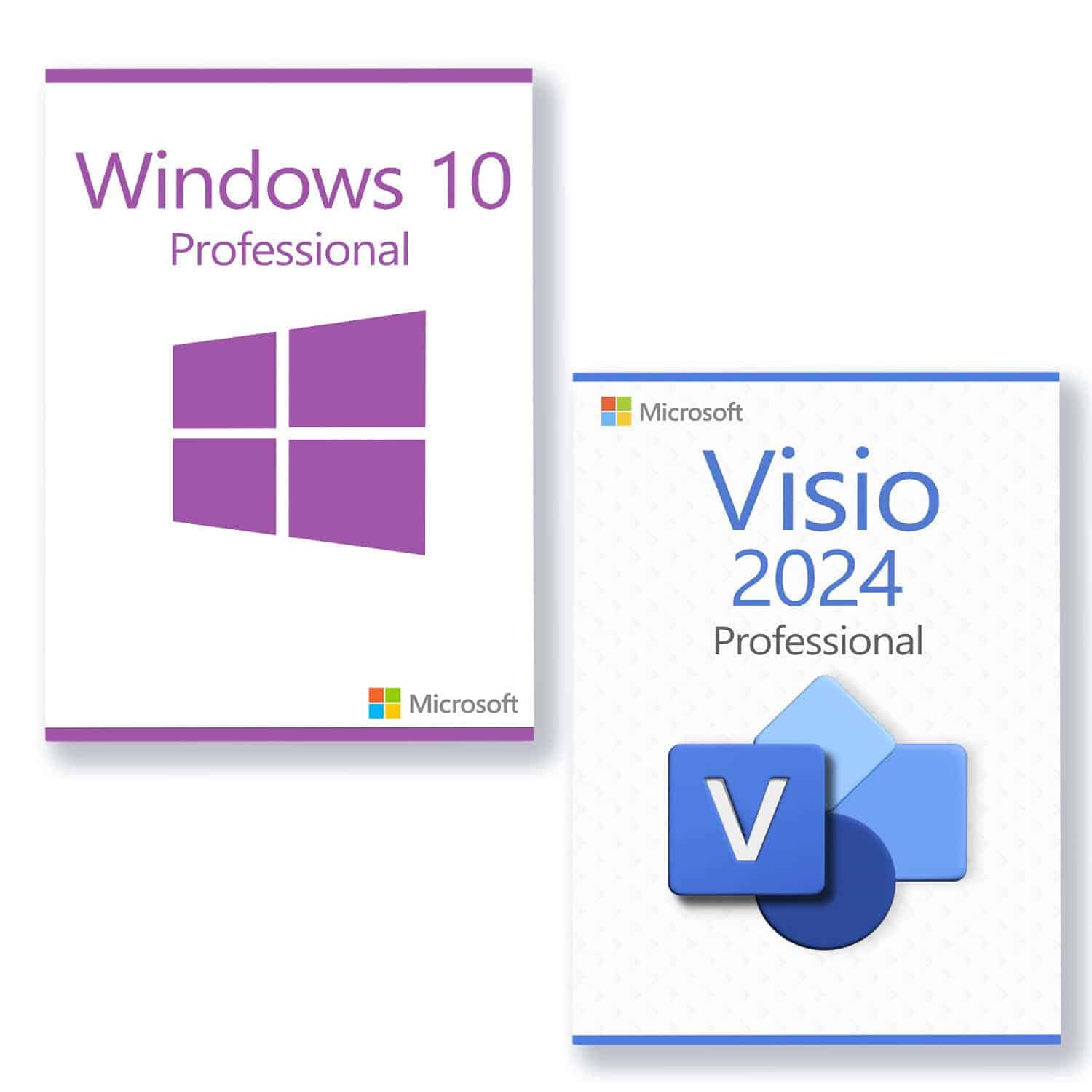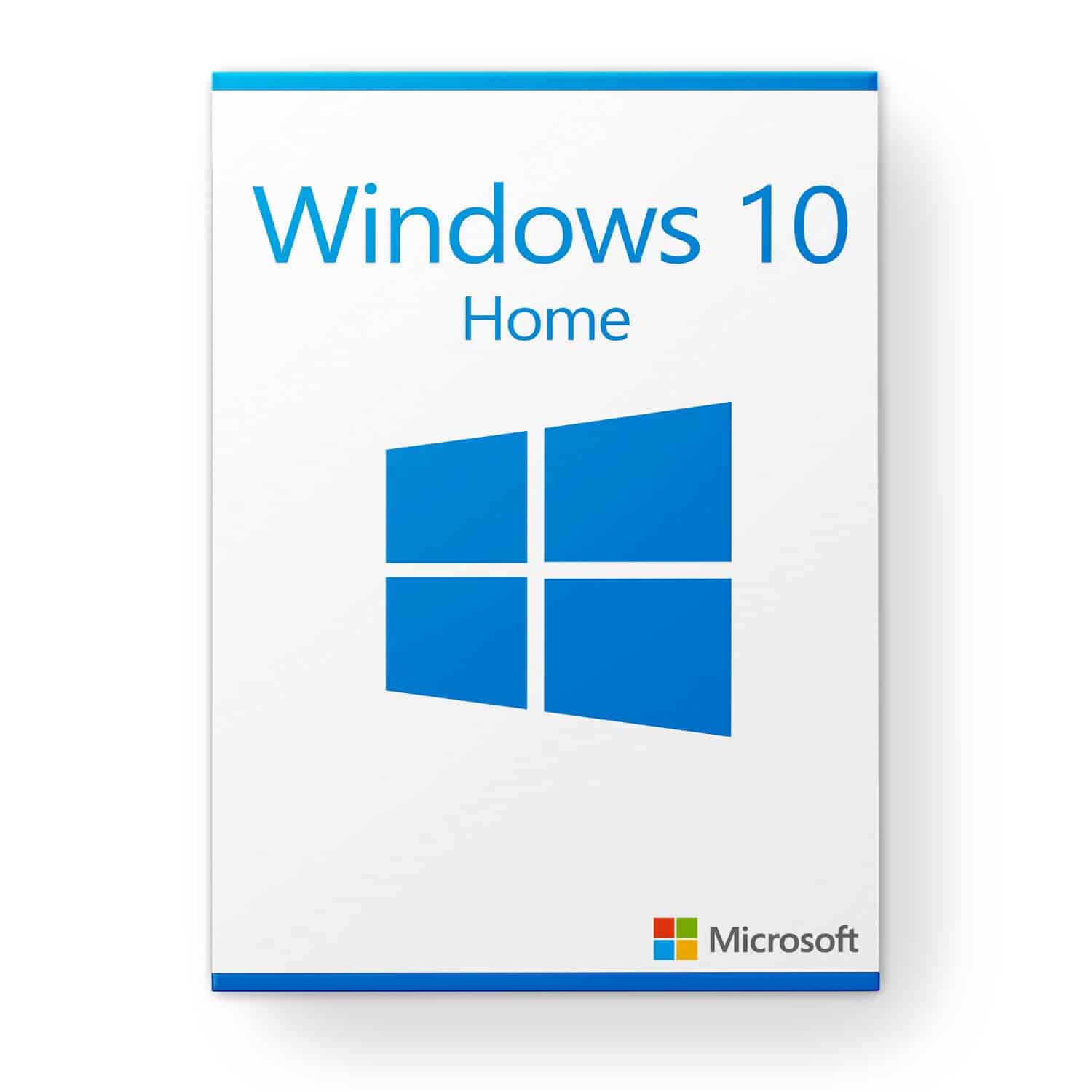Installationsguide Microsoft Office 365 Förlängning
I 6 månader / 1 år
- 1,6 gigahertz (GHz) eller snabbare 32-bitars (x86) eller 64-bitars (x64) processor
- 2 gigabyte (GB) RAM-minne (32 bit) eller 4 GB RAM-minne (64 bit)
- 4 GB ledigt utrymme på hårddisken
- Grafisk enhet med en upplösning på 1024 × 768 pixlar och DirectX 9 med drivrutin WDDM 1.0 eller högre
- Microsoft Windows 10, Microsoft Windows 8.1, Microsoft Windows Server 2019 eller Microsoft Windows Server 2016
- Observera att den här versionen av Microsoft Office inte är kompatibel med äldre versioner av Microsoft Windows eller MacOS
Ditt Microsoft-konto kan bara ha en aktiv Microsoft Office 365-prenumeration. Att ange flera produktnycklar på “office.com/setup” kommer att öka den tid du spenderar på detta Microsoft-konto, men det kommer inte att öka antalet Microsoft Office-installationer eller antalet Microsoft Office-installationer. mängd tillgänglig online-lagring.
Du kan förnya en prenumeration i upp till 5 år. För mer information, se https://office.com/renew i artikeln
Vi rekommenderar att du komplett installation och aktivering av produkten innan du loggar in med ditt Microsoft-konto.
Tänk på följande installationssteg och instruktioner för att förnya din Microsoft Office 365-prenumeration:
- Gå till https://office.com/setup och logga in med det Microsoft-konto som är kopplat till din Microsoft Office 365-prenumeration när du blir ombedd:
- Ange den 25-siffriga produktnyckeln. Det är lämpligt att välja det land där du är bosatt eller bedriver din bankverksamhet.
- Följ stegen för att slutföra förnyelseprocessen.
- Din prenumeration kommer att förnyas och det nya utgångsdatumet kommer att visas. Kontrollera din förnyelse, se “Kontrollera statusen för din förnyelse” nedan.
Vi önskar dig en lyckad installation. Om du fortfarande har problem eller frågor om installationen kan du när som helst kontakta vår kundtjänst. Vi kommer att hjälpa dig så snart som möjligt.