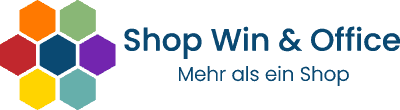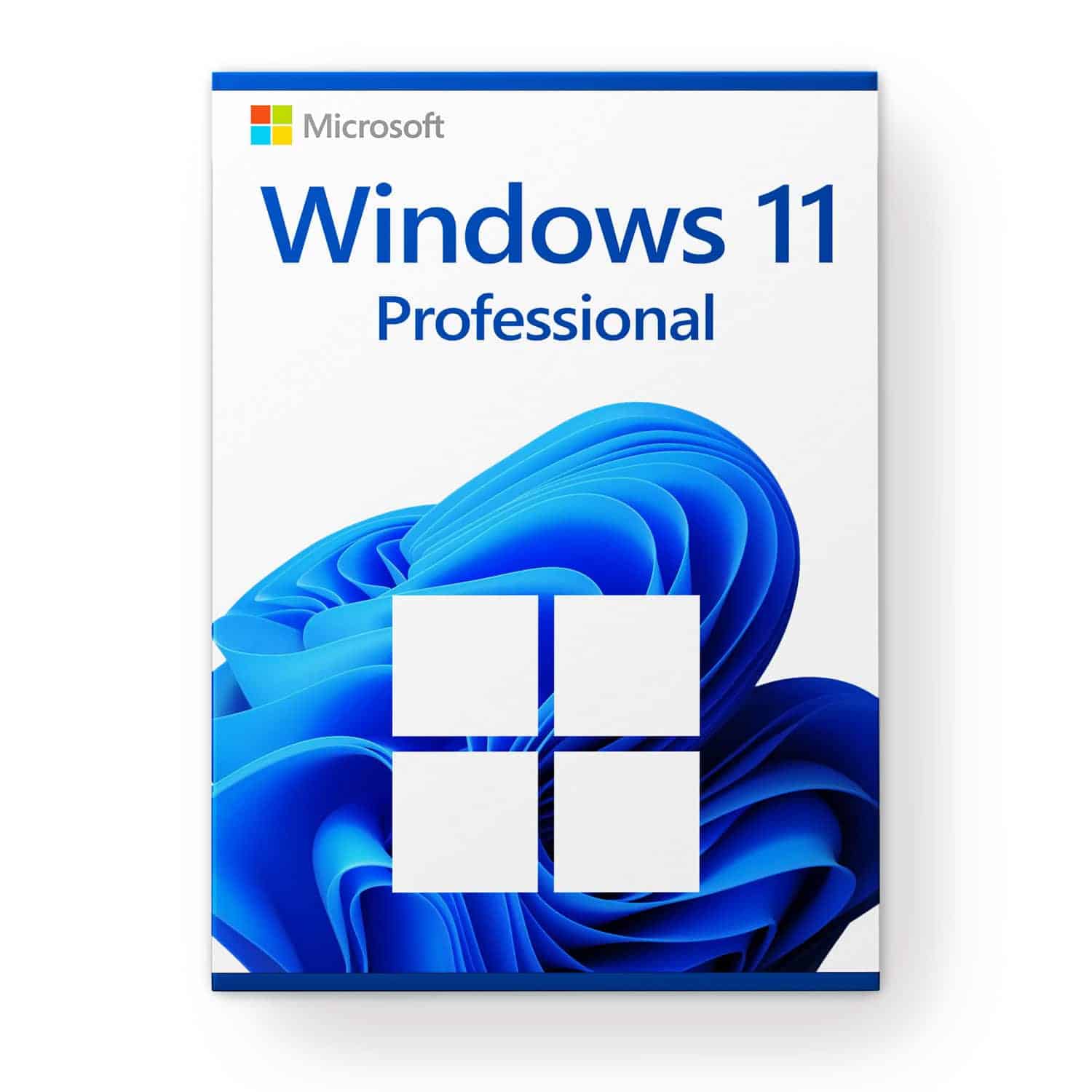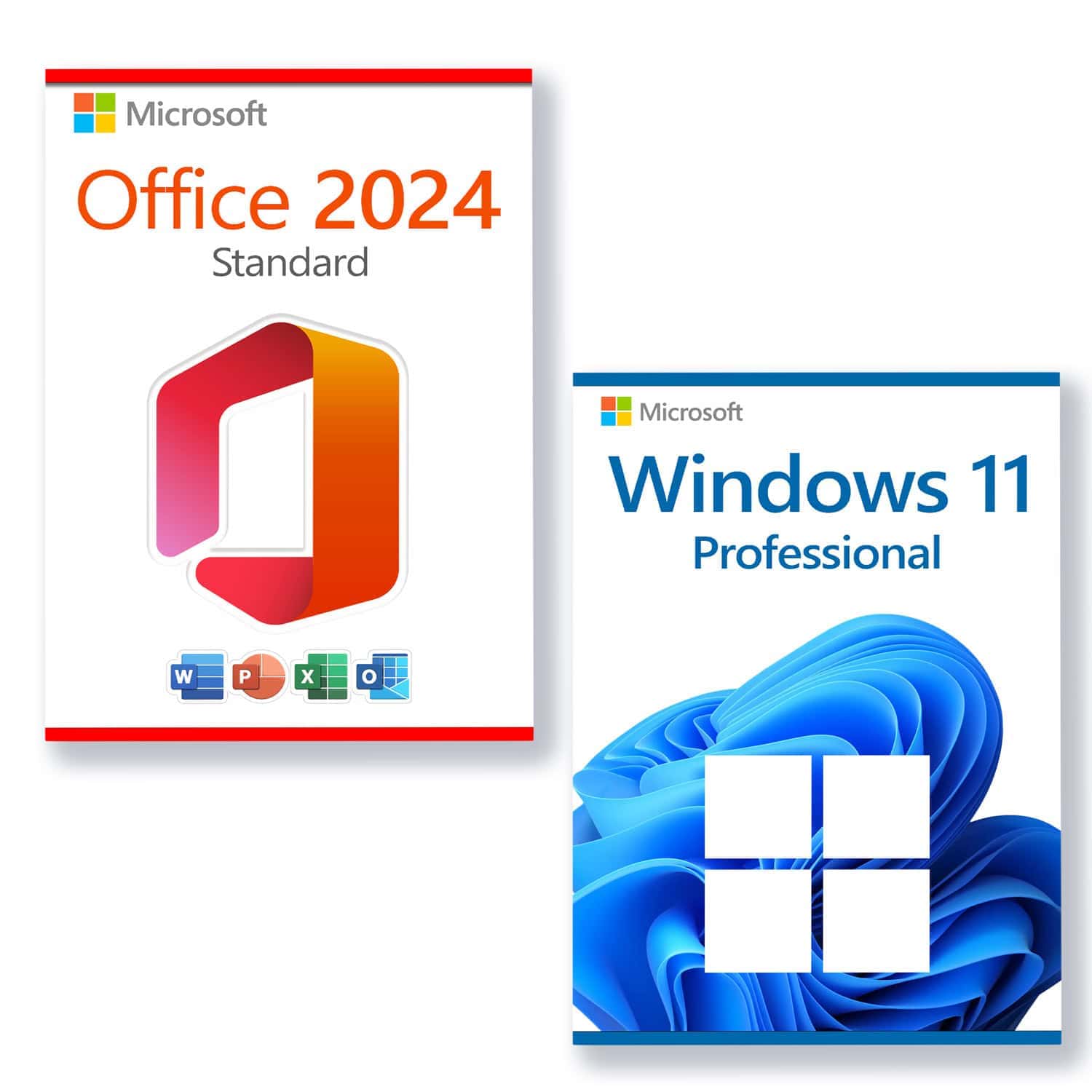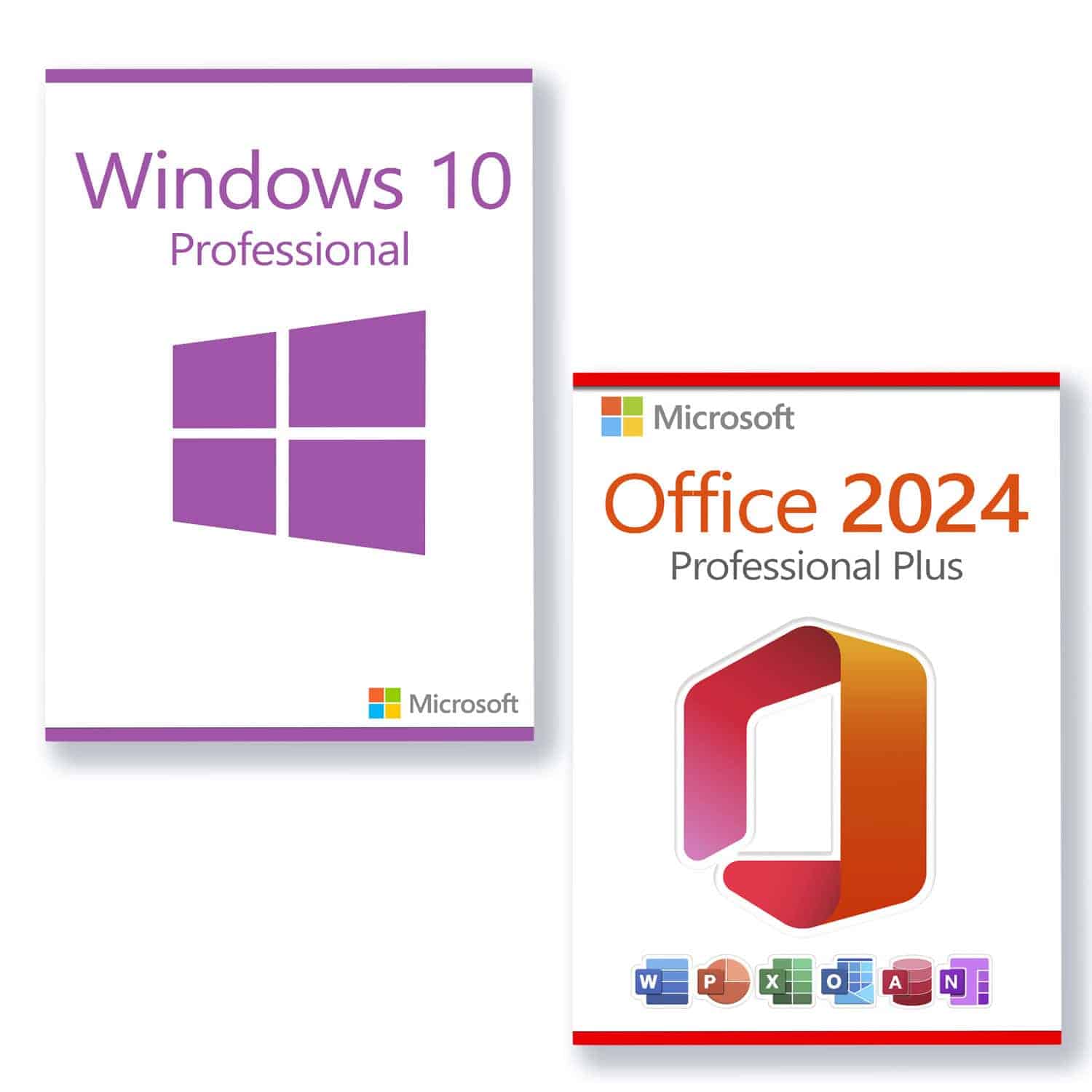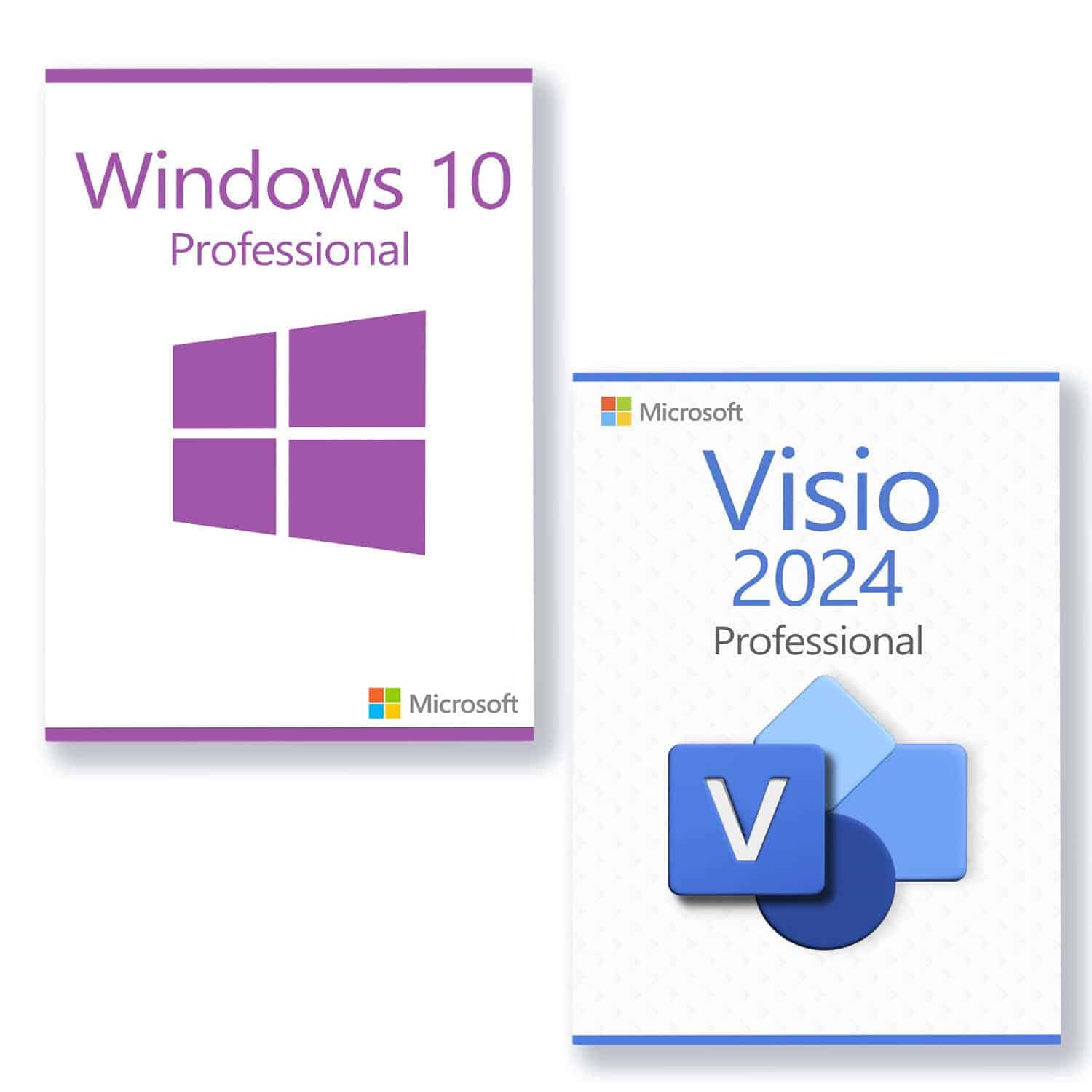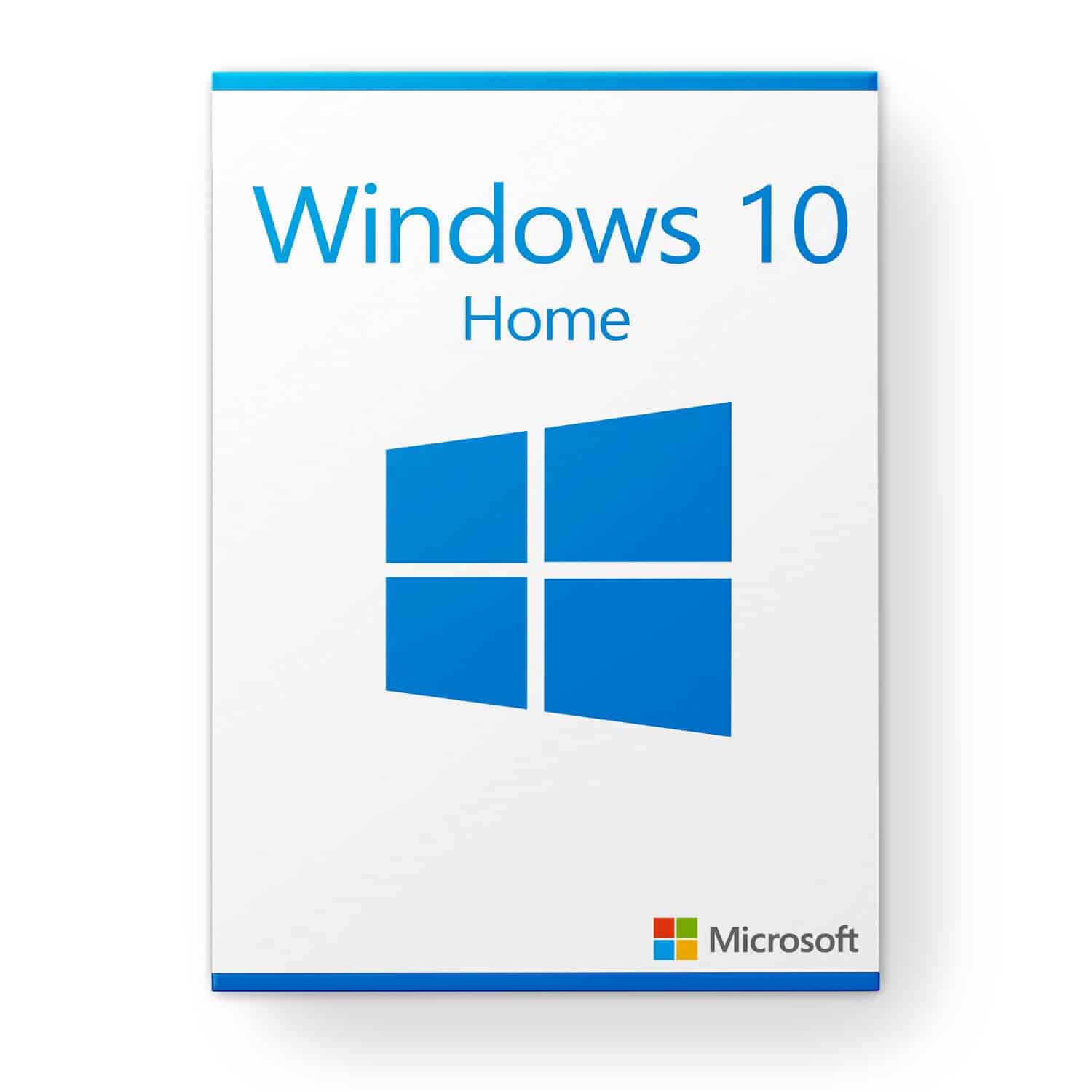Installationshandbok Microsoft Office 2024 Professional Plus 64 & 32 bitar
SYSTEMKRAV
- 1,4 GHz 64-bitars CPU eller snabbare med NX/DEP
- 2 gigabyte (GB) RAM-minne
- 60 GB tillgängligt utrymme på hårddisken
- Grafisk enhet med en upplösning på 1024 × 768 pixlar
CHECK
Kontrollera att du har en stabil internetanslutning under installationen. Följ dessa steg för en lyckad aktivering
STEG 1
Om du redan har en (installerad) version av Microsoft Windows Server 2016 Standard som nedladdning eller på USB / DVD, försök först att aktivera den här versionen med vår produktnyckel. Se till att din version av Microsoft Windows matchar Microsoft Windows-versionen av produktnyckeln. I annat fall, eller om installationen inte fungerar, fortsätt med punkt 2.
STEG 2 (LADDA NER ISO)
Download din version av Microsoft Windows Server från följande länk:
Microsoft Windows Server 2016 Standard
| SPRÅKET | 64 BITS |
| DEUTSCH | Herunterladen |
| ENGLISH | Ladda ner |
| FRANÇAIS | Télécharger |
| ITALIANO | Scarica |
| ESPAÑOL | Descarga |
ISO-filen är versionen för en permanent installation på en dator.
INSTALLATIONSANVISNINGAR
Vi rekommenderar att du komplett installation och aktivering av produkten innan du loggar in med ditt Microsoft-konto.
Efter nedladdningen bränner du ISO-filen till DVD eller sparar den på USB. När du startar din PC / Laptop med DVD / Pendrive kommer installationsprogrammet att köras. Följ de guidade stegen i programmet för att slutföra installationen.
Denna medföljande Microsoft-installation innehåller en 180-dagars testversion. Om du vill konvertera till en fullständig version kör du kommandot:
cmd
och sedan i konsolen, kör kommandot
Powershell
som administratör kör detta andra kommando:
Dism /Online /Set-Edition:ServerStandard /AcceptEula /ProductKey:XXXXX-XXXXX-XXXXX-XXXXX-XXXXX-XXXXX
(Istället för X, ange produktnyckeln)(Istället för X, ange produktnyckeln)
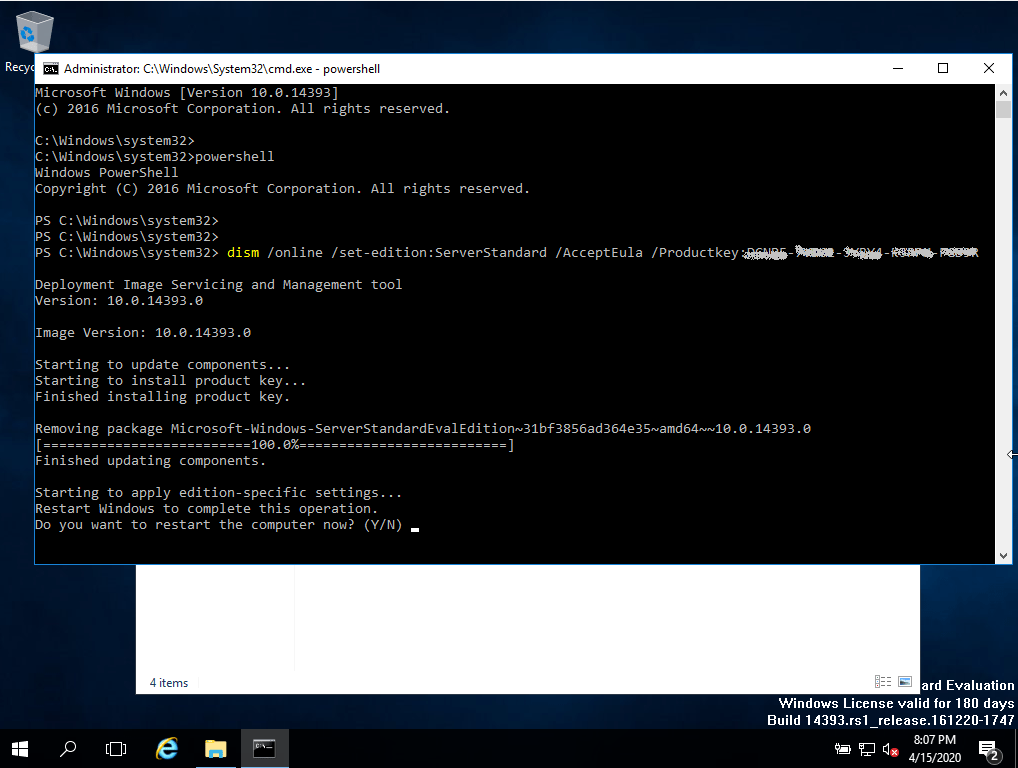
Hittade du inte någon lösning?
För aktivering på fler enheter, följ stegen i den här guiden på varje enhet som du vill aktivera programmet på.
Vi önskar dig en lyckad installation. Om du fortfarande har problem eller frågor om installationen kan du när som helst kontakta vår kundtjänst. Vi kommer att hjälpa dig så snart som möjligt.