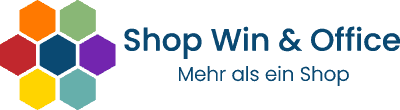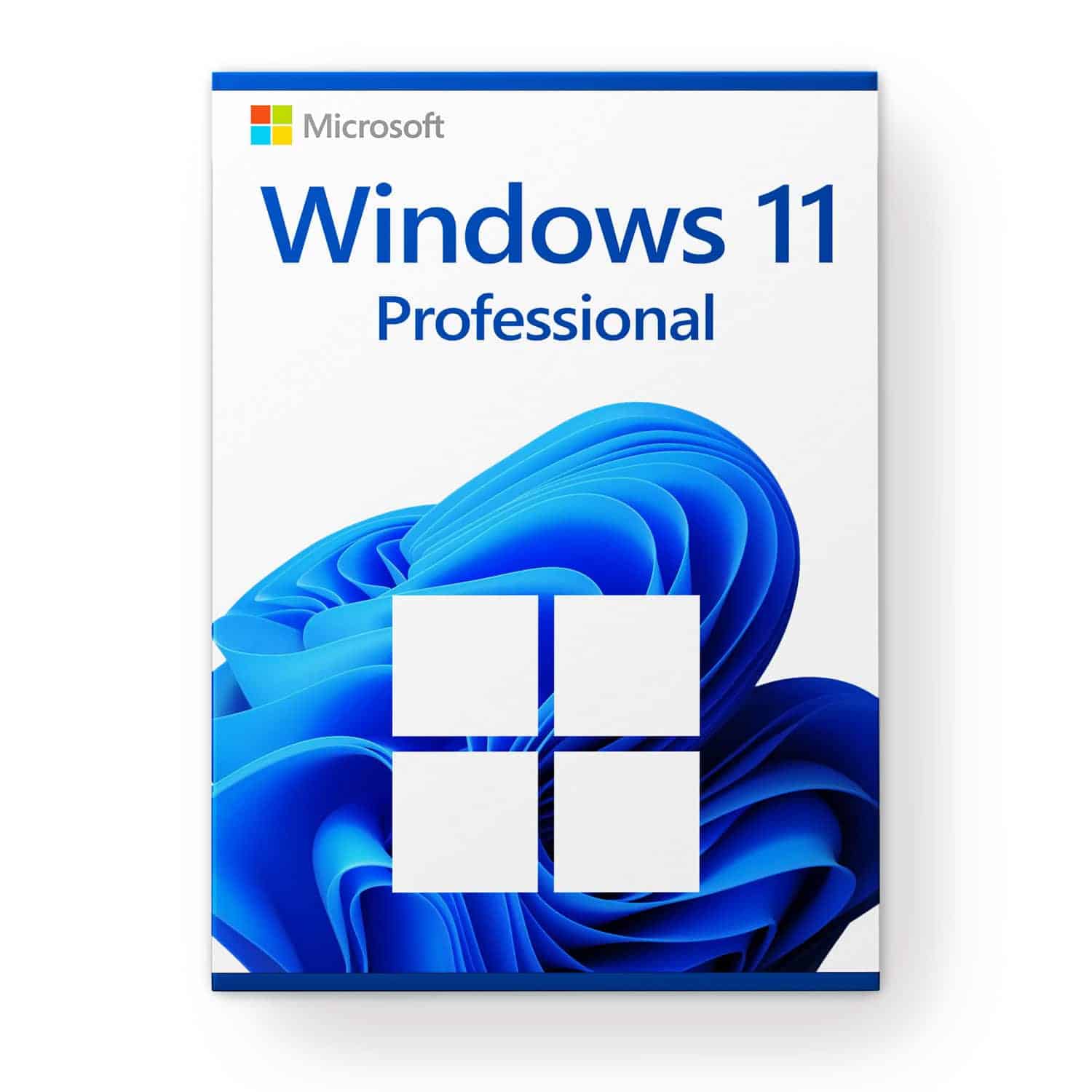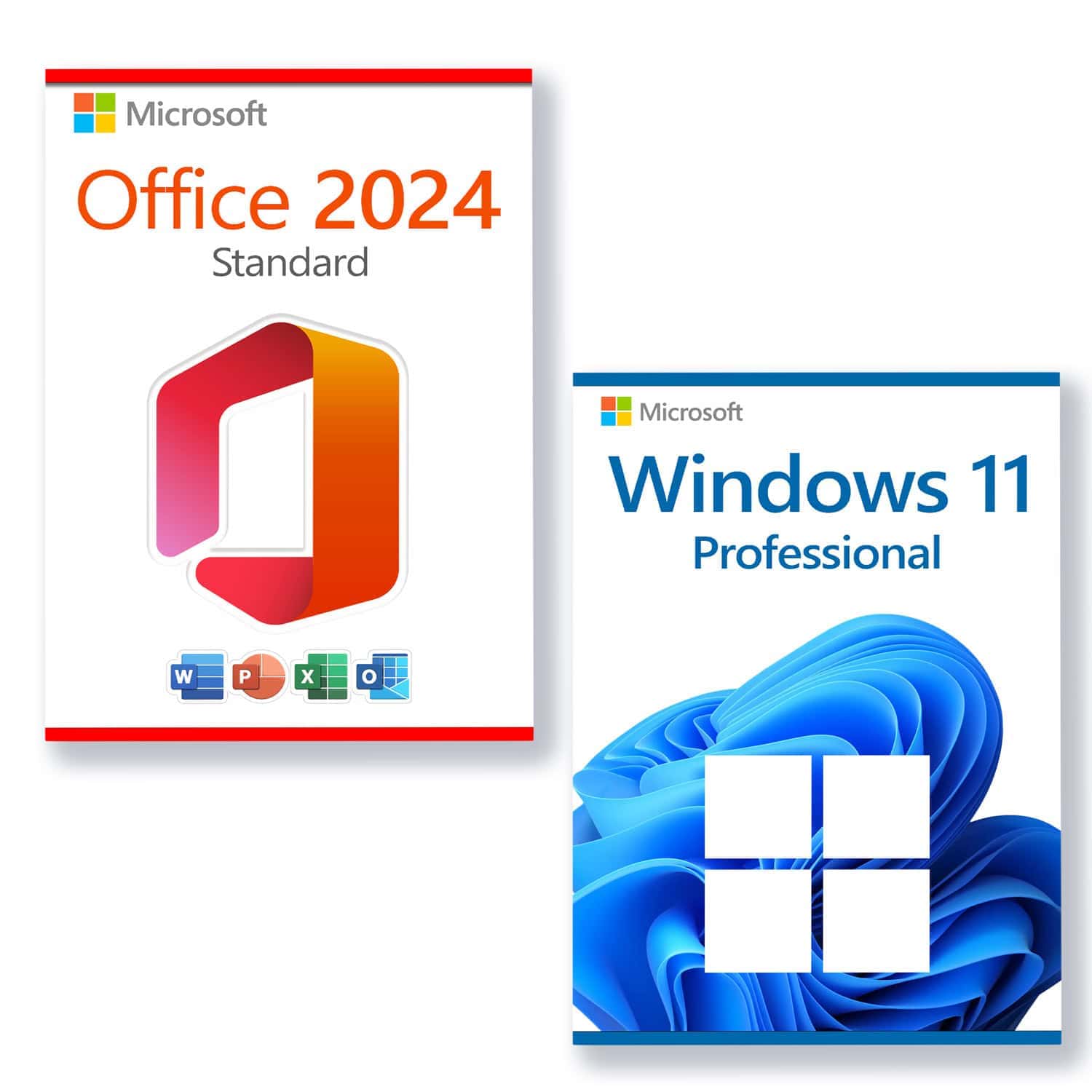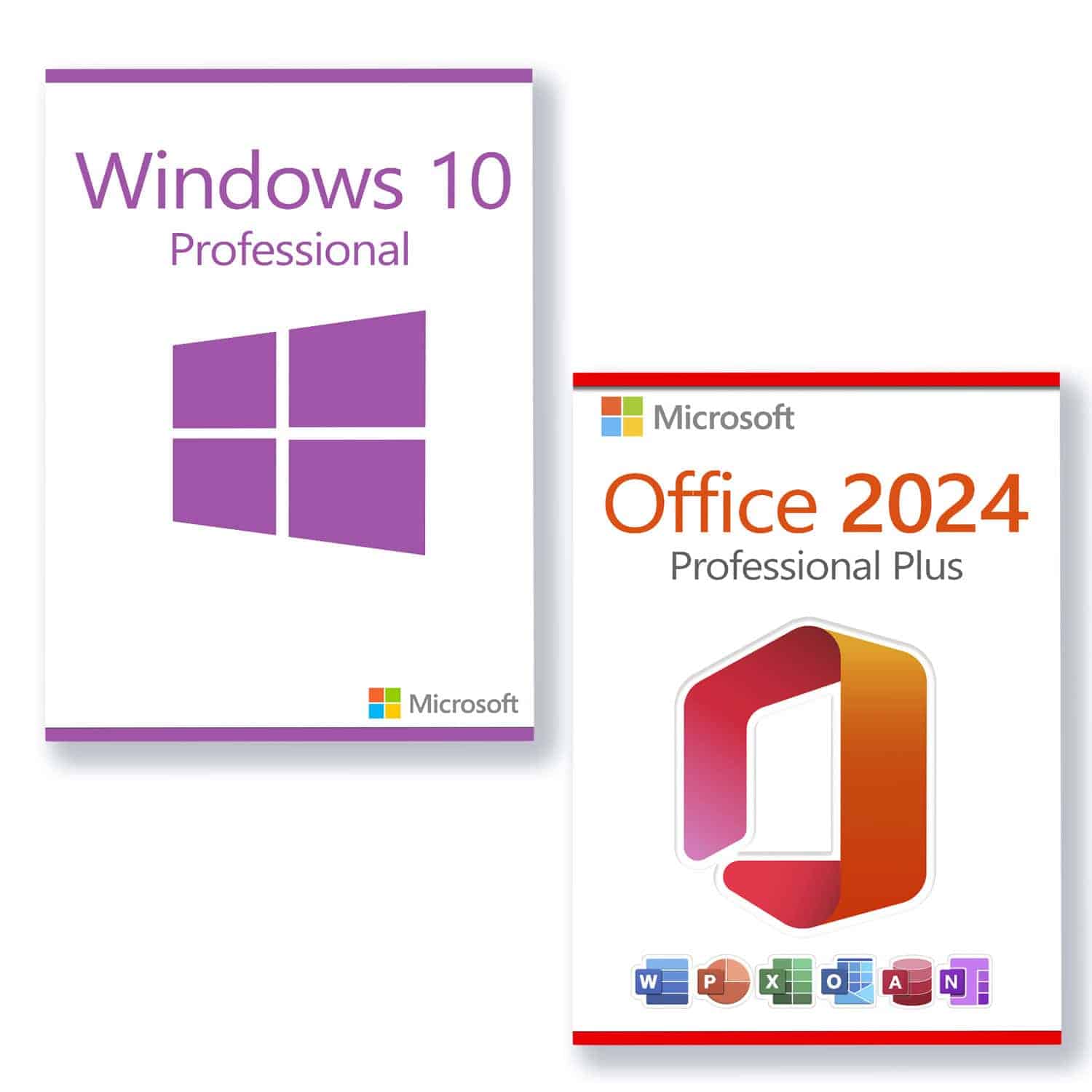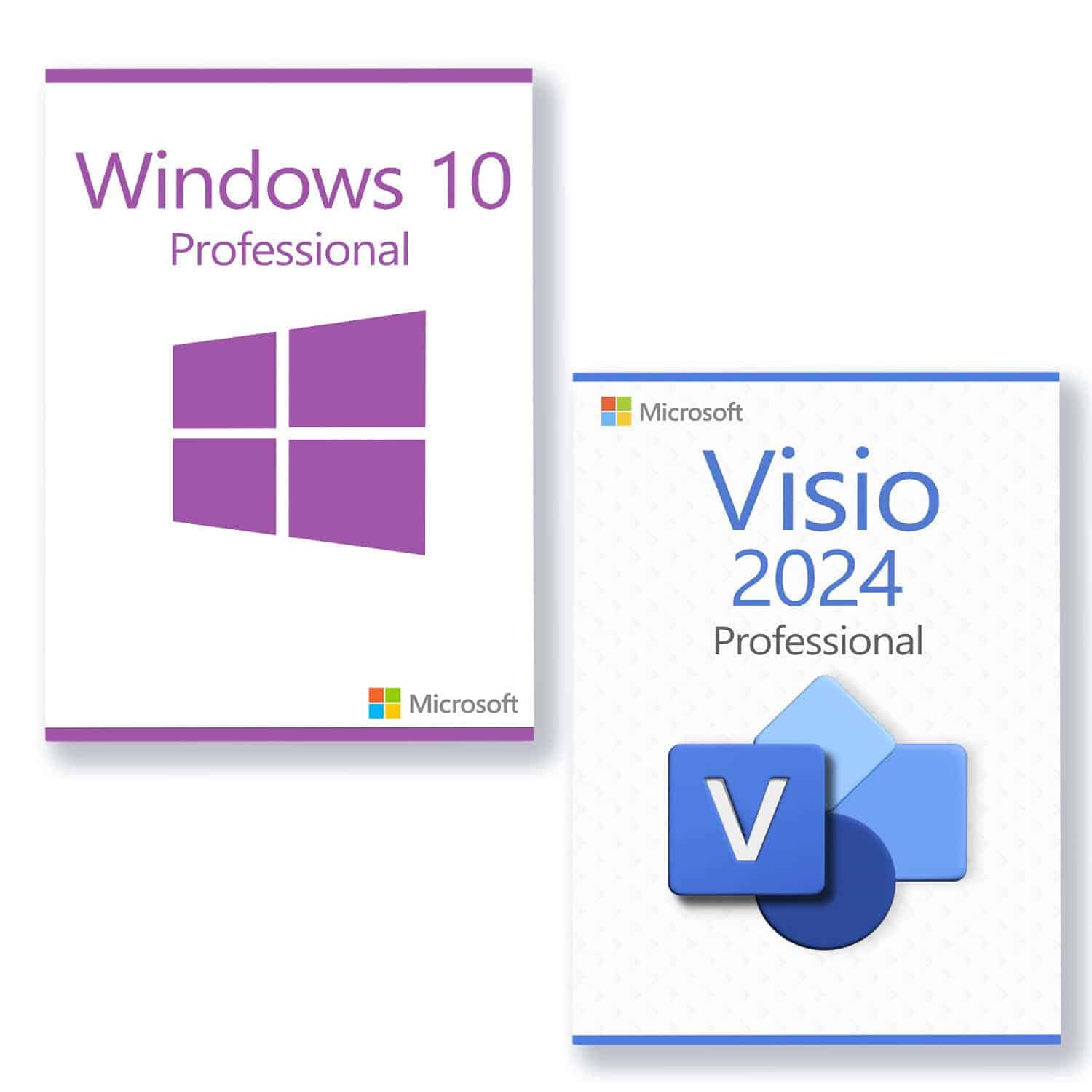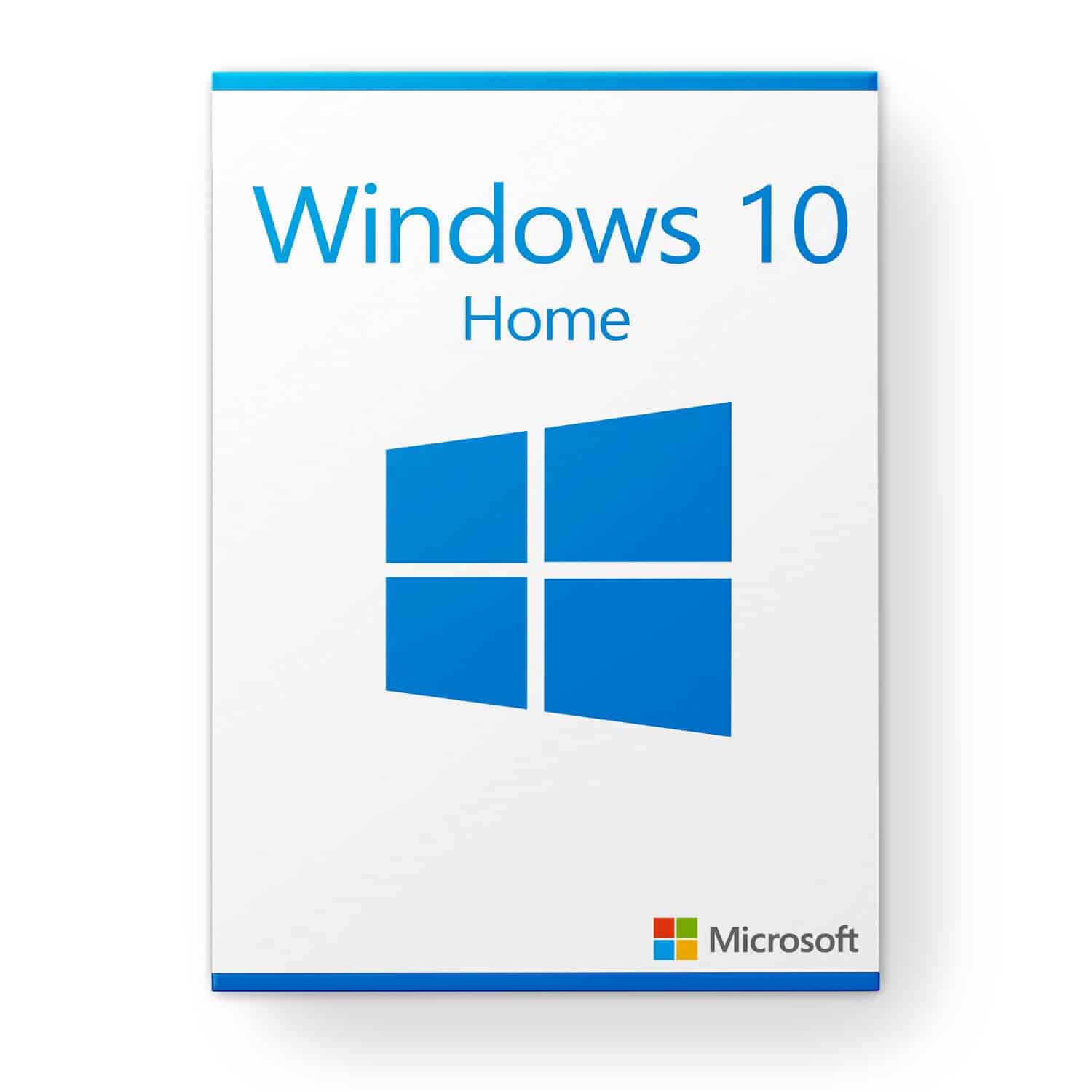Asennusopas Microsoft Office 2024 Professional Plus 64 ja 32 bittiä
JÄRJESTELMÄVAATIMUKSET
- 1,4 GHz 64-bittinen prosessori tai nopeampi NX/DEP:n kanssa.
- 2 gigatavua (GB) RAM-muistia
- 60 Gt käytettävissä olevaa kiintolevytilaa
- Grafiikkalaite, jonka resoluutio on 1024 × 768 pikseliä.
CHECK
Varmista, että sinulla on vakaa Internet-yhteys asennuksen aikana. Noudata seuraavia ohjeita aktivoinnin onnistumiseksi
VAIHE 1
Jos sinulla on jo Microsoft Windows Server 2016 Standard:n (asennettu) versio ladattuna tai USB:llä/DVD:llä, yritä ensin aktivoida tämä versio tuoteavaimella. Varmista, että Microsoft Windows -versiosi vastaa tuoteavaimen Microsoft Windows -versiota. Muussa tapauksessa tai jos asennus ei onnistu, jatka kohdasta 2.
VAIHE 2 (LATAA ISO)
Download Microsoft Windows Server -versiosi seuraavasta linkistä:
Microsoft Windows Server 2016 Standard
| KIELI | 64 BITS |
| DEUTSCH | Herunterladen |
| ENGLISH | Lataa |
| FRANÇAIS | Télécharger |
| ITALIANO | Scarica |
| ESPAÑOL | Descarga |
ISO-tiedosto on versio, joka on tarkoitettu pysyvään asennukseen tietokoneelle.
ASENNUSOHJEET
On suositeltavaa, että täydellinen tuotteen asennus ja aktivointi ennen kirjautumista Microsoft-tililläsi.
Kun olet ladannut, polta ISO-tiedosto DVD:lle tai tallenna se USB-tietolevylle. Kun käynnistät PC:n / kannettavan tietokoneen DVD:llä / Pendrive-asemalla, asennusohjelma käynnistyy. Seuraa ohjelman ohjattuja vaiheita asennuksen loppuun saattamiseksi.
Tämä Microsoftin asennus sisältää 180 päivän kokeilujakson. Voit vaihtaa täysversioon komennolla:
cmd
ja suorita sitten konsolissa komento
Powershell
järjestelmänvalvojana suorita tämä toinen komento:
Dism /Online /Set-Edition:ServerStandard /AcceptEula /ProductKey:XXXXX-XXXXX-XXXXX-XXXXX-XXXXX-XXXXX-XXXXX
(X:n sijasta anna tuoteavain)(X:n sijasta anna tuoteavain)
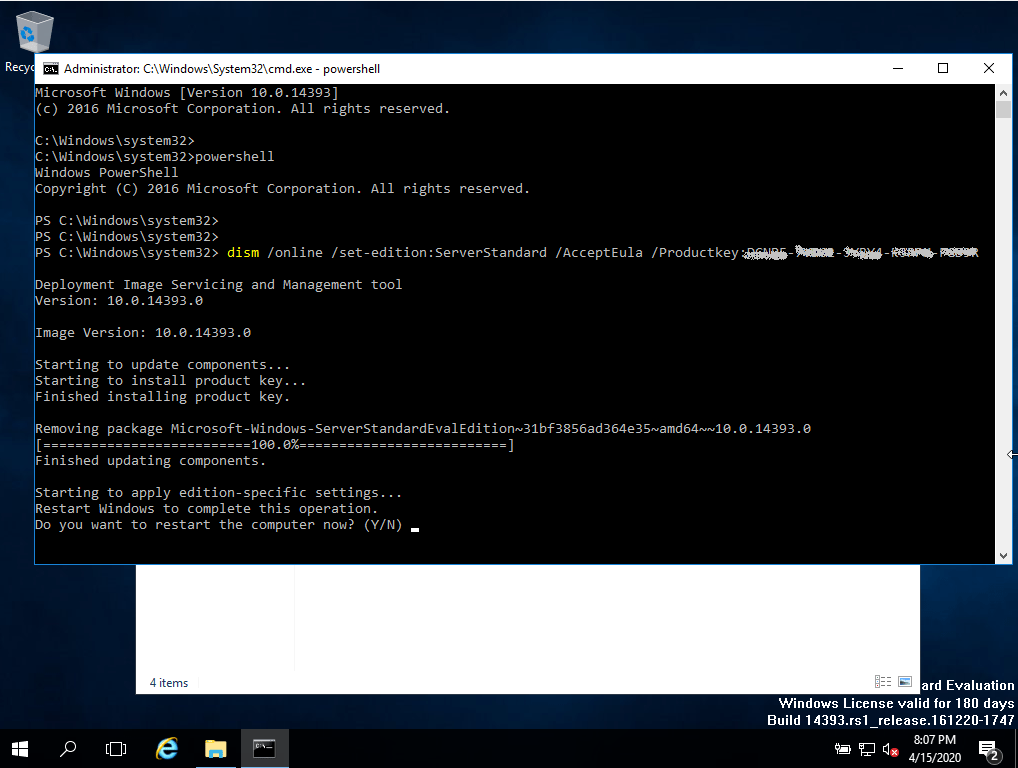
Etkö löytänyt mitään ratkaisua?
Jos haluat aktivoida useampia laitteita, noudata tämän oppaan ohjeita jokaisessa laitteessa, jonka haluat aktivoida ohjelman.
Toivotamme teille onnistunutta asennusta. Jos sinulla on vielä ongelmia tai kysymyksiä asennuksesta, ota yhteyttä asiakaspalveluumme milloin tahansa. Autamme sinua mahdollisimman pian.