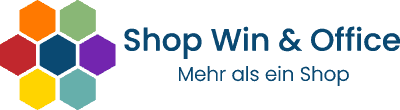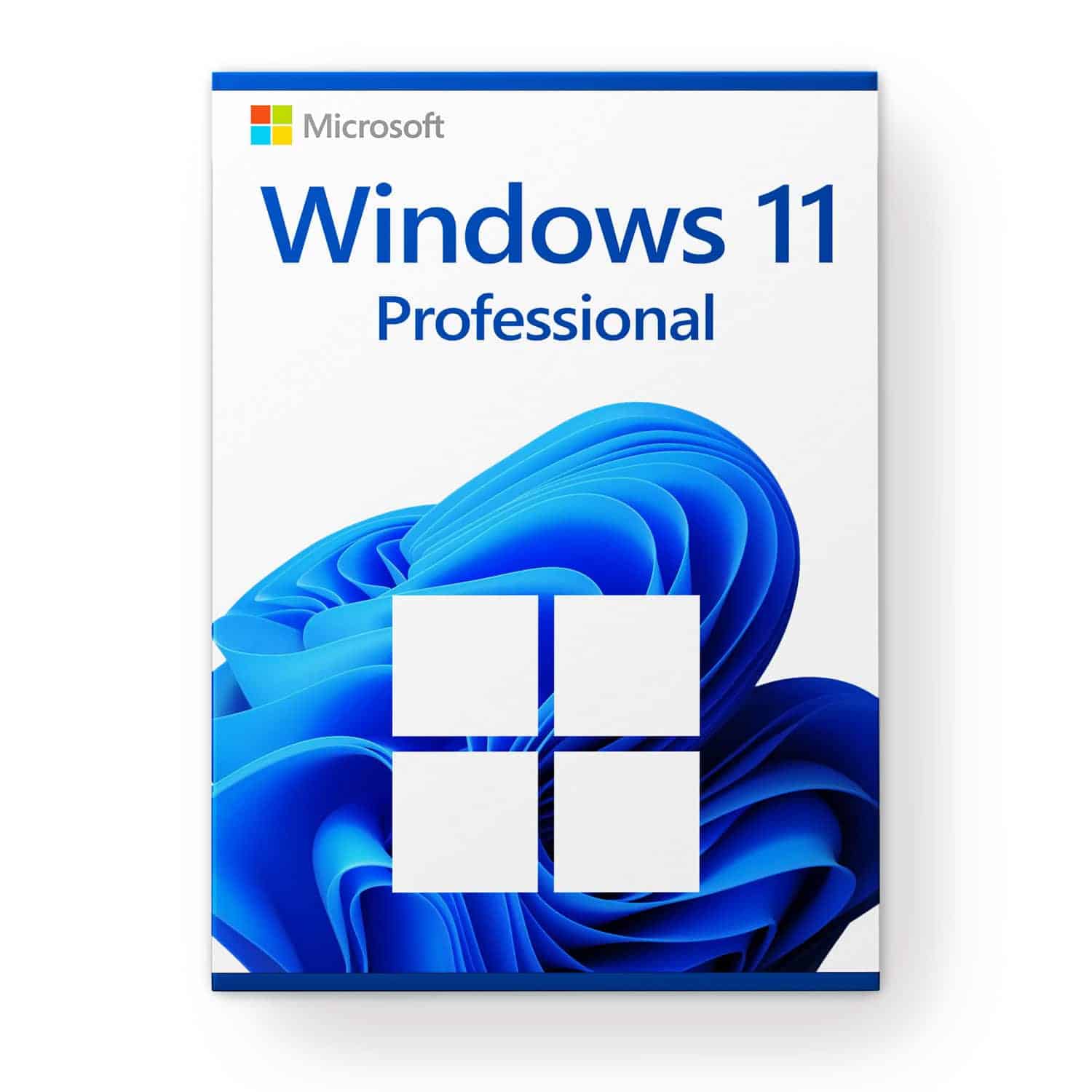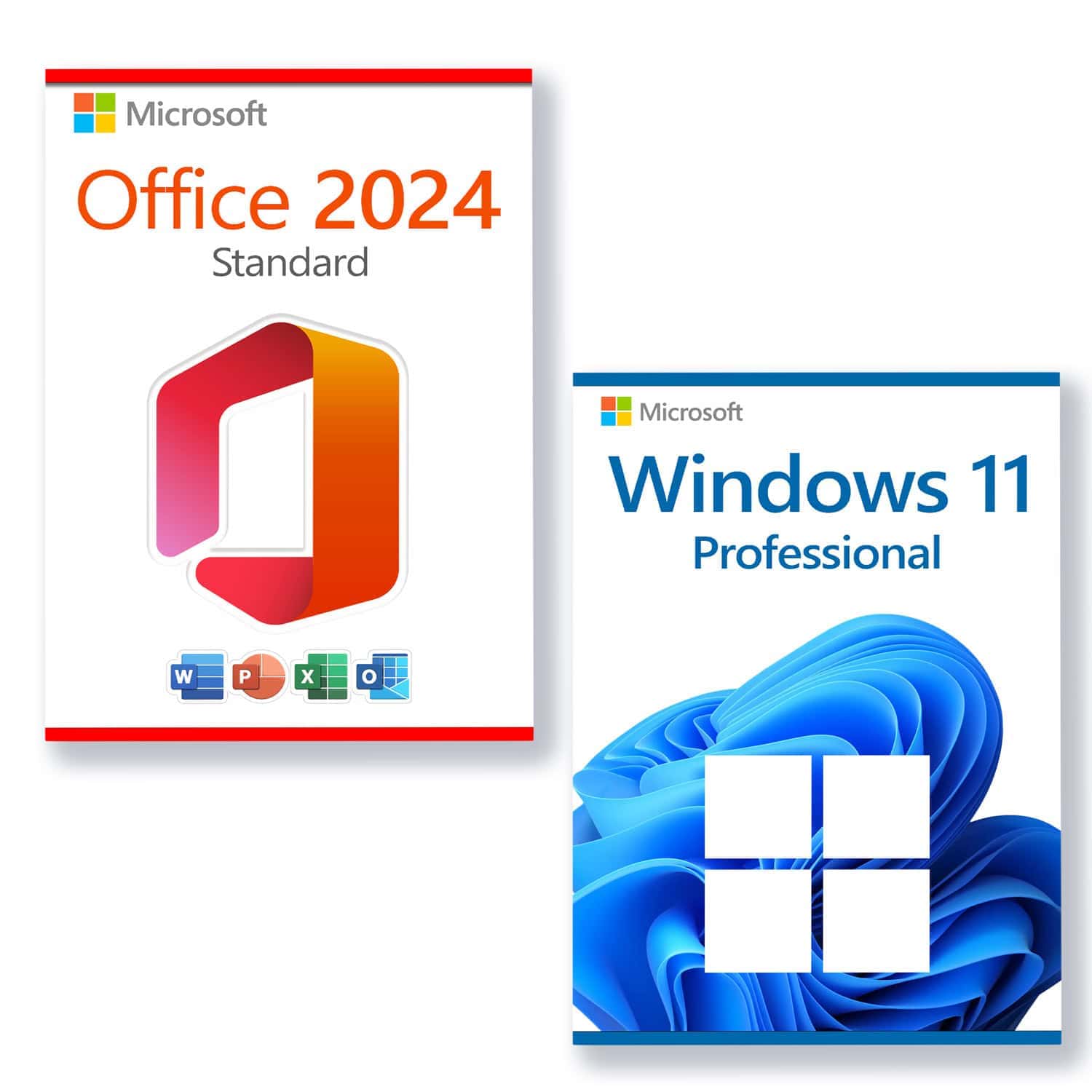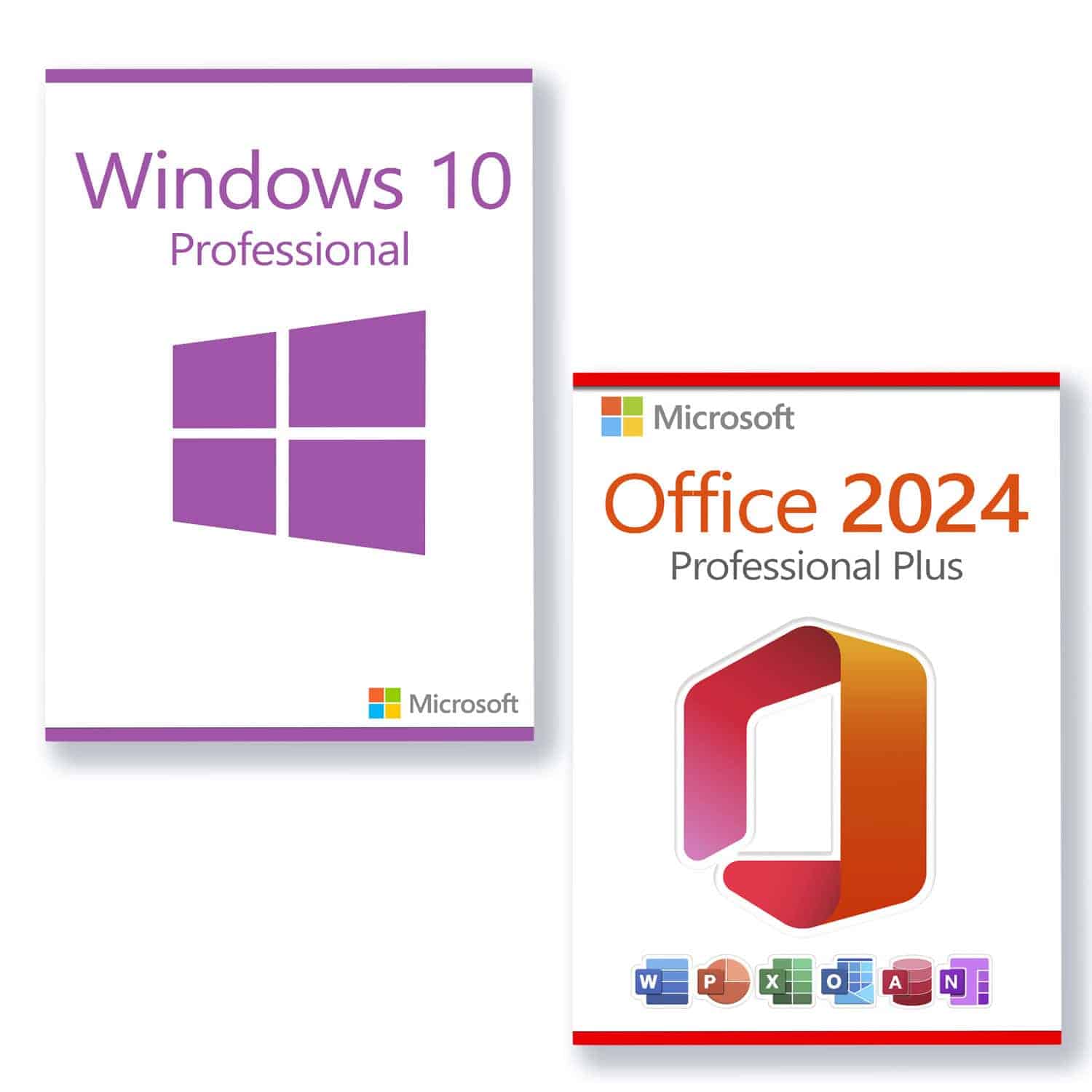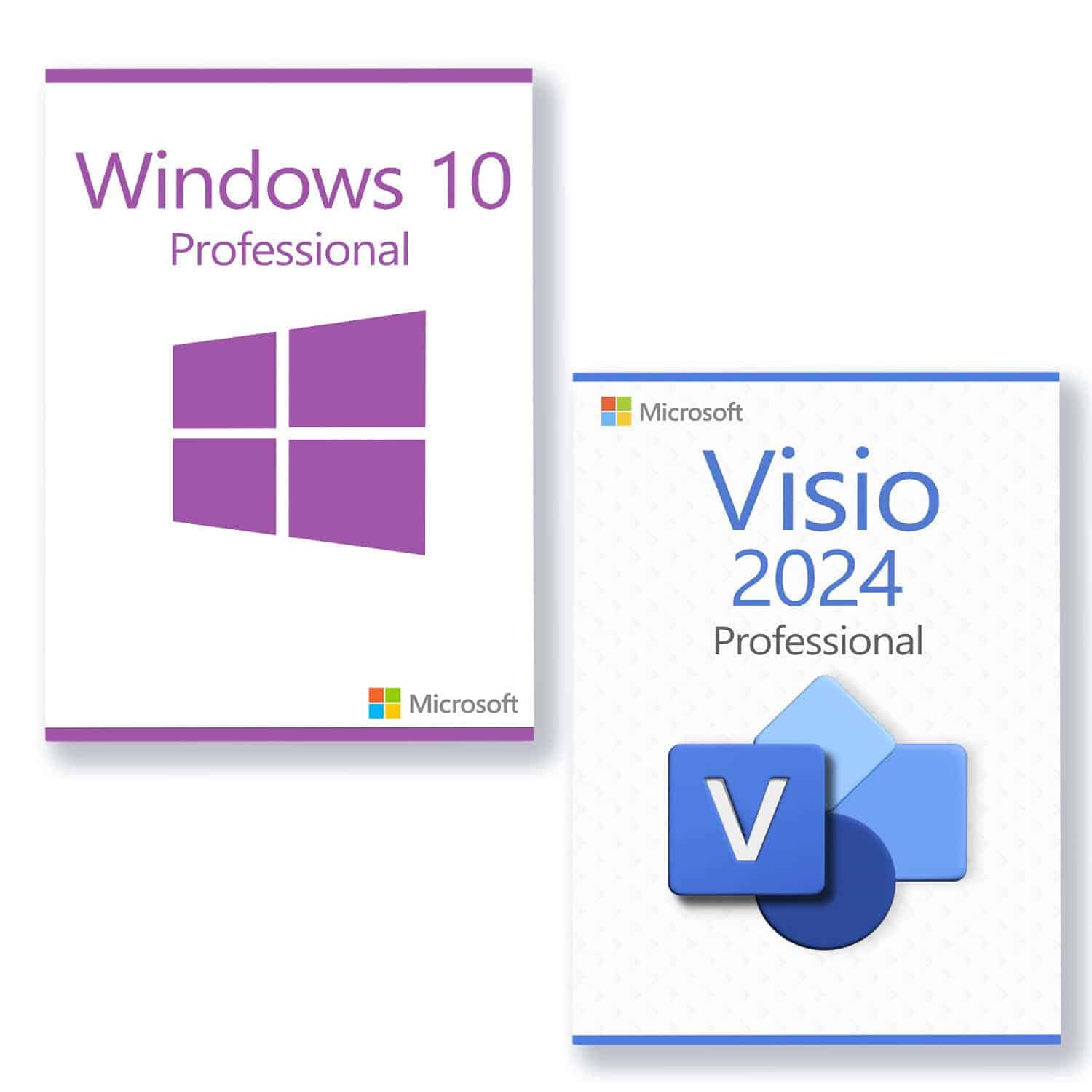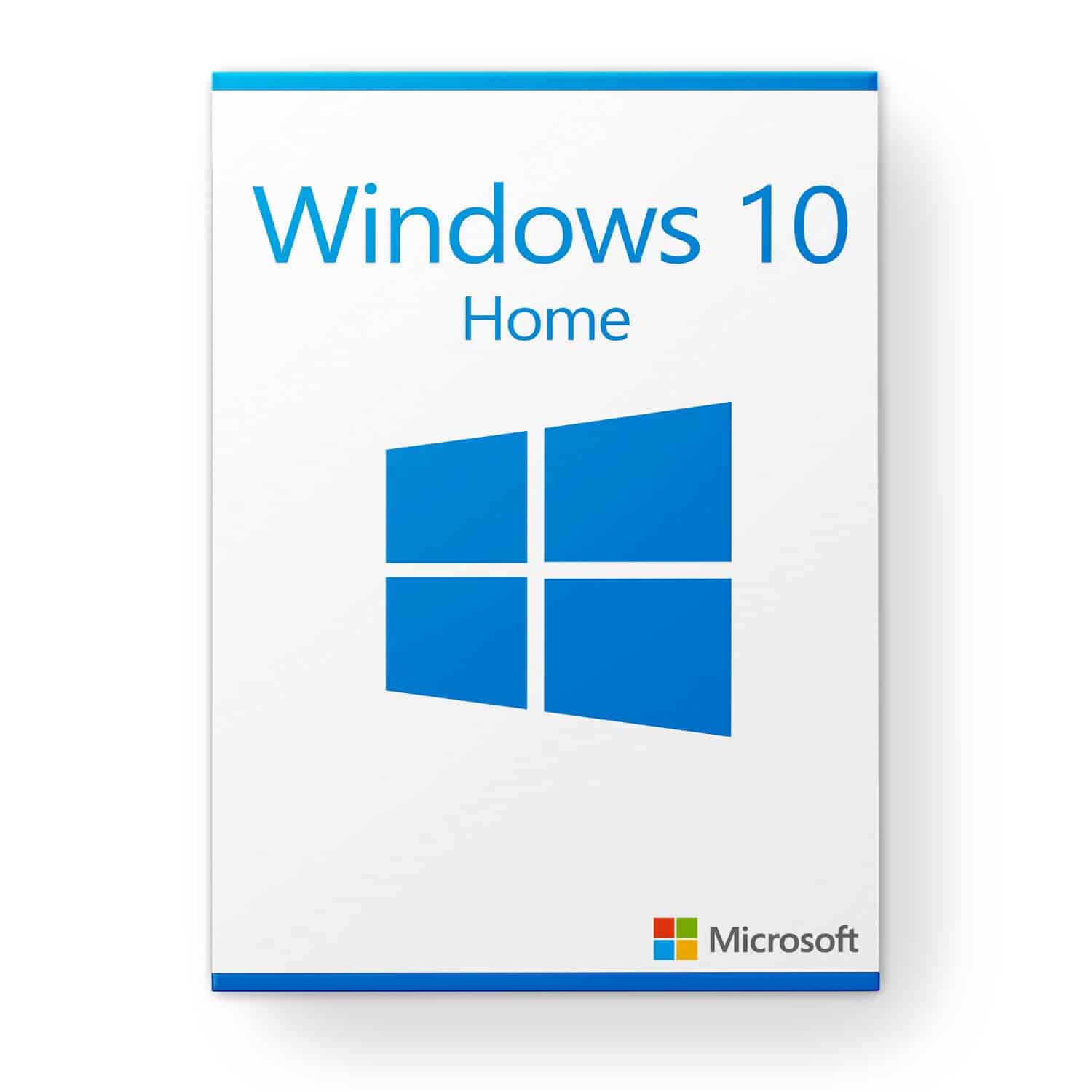Installationsvejledning Microsoft Windows Server 2016 Datacenter
SYSTEMKRAV
- 1,4 GHz 64-bit CPU eller hurtigere med NX/DEP
- 2 gigabyte (GB) RAM
- 60 GB ledig plads på harddisken
- Grafisk enhed med en opløsning på 1024 × 768 pixels
CHECK
Kontrollér, at du har en stabil internetforbindelse under installationen. Følg disse trin for at få en vellykket aktivering
TRIN 1
Hvis du allerede har en (installeret) version af Microsoft Windows Server 2016 som download eller på USB/DVD, skal du først prøve at aktivere denne version med vores produktnøgle. Sørg for, at din version af Microsoft Windows matcher Microsoft Windows-versionen i produktnøglen. I modsat fald, eller hvis installationen ikke virker, skal du fortsætte med punkt 2.
TRIN 2 (DOWNLOAD ISO)
Download din version af Microsoft Windows Server fra følgende link:
Microsoft Windows Server 2016 Datacenter
| SPROG | 64 BITS |
| DEUTSCH | Herunterladen |
| ENGLISH | Download |
| FRANÇAIS | Télécharger |
| ITALIANO | Scarica |
| ESPAÑOL | Descarga |
ISO-filen er versionen til en permanent installation på en pc
INSTALLATIONSVEJLEDNING
Det anbefales, at du komplet installationen og aktiveringen af produktet, før du logger ind med din Microsoft-konto.
Når du har downloadet, skal du brænde ISO-filen på dvd eller gemme den på USB. Når du starter din pc/laptop med dvd'en/pendrive'et, vil installationsprogrammet køre. Følg de guidede trin i programmet for at fuldføre installationen.
Denne medfølgende Microsoft-installation indeholder en 180-dages prøveperiode. Kør kommandoen for at konvertere til en fuld version:
cmd
og kør derefter kommandoen i konsollen
Powershell
kør denne anden kommando som administrator:
Dism /Online /Set-Edition:ServerDatacenter /AcceptEula /ProductKey:XXXXX-XXXXX-XXXXX-XXXXX-XXXXX
(Indtast produktnøglen i stedet for X'erne)
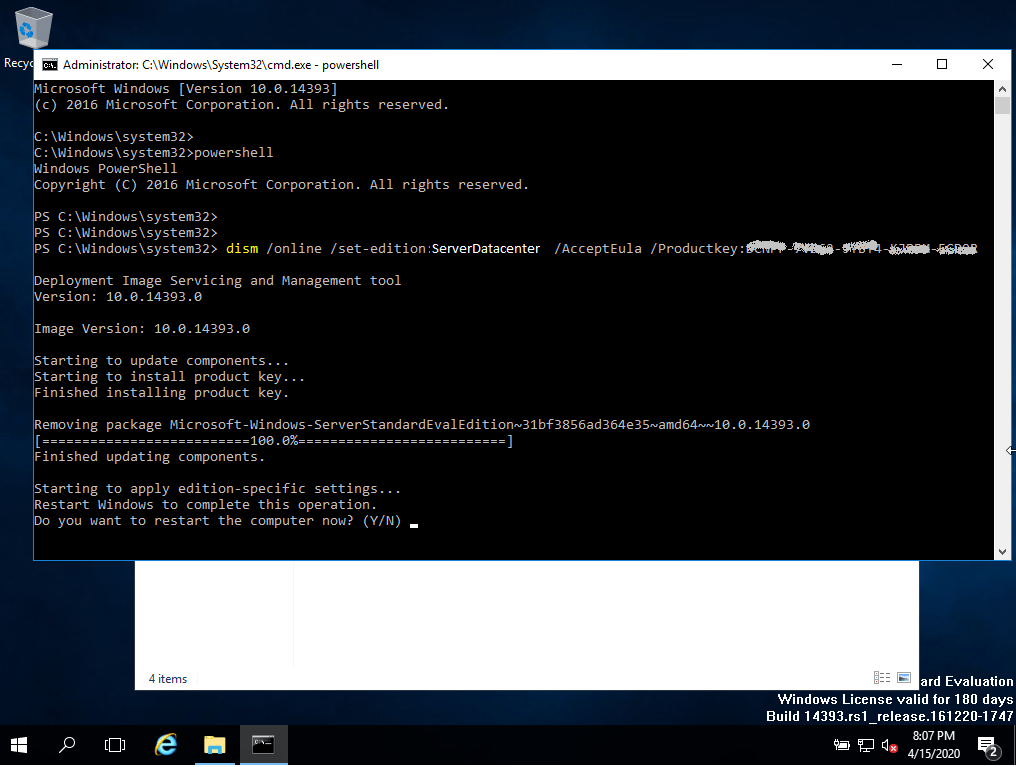
Fandt du ikke nogen løsning?
Hvis du vil aktivere programmet på flere enheder, skal du følge trinnene i denne vejledning på hver enhed, du vil aktivere programmet på.
Vi ønsker dig en vellykket installation. Hvis du stadig har problemer eller spørgsmål om installationen, kan du til enhver tid kontakte vores kundeservice. Vi vil hjælpe dig så hurtigt som muligt.